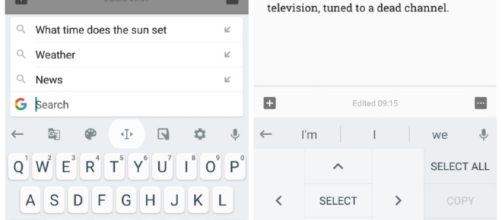Gboard has released an all new Beta Update which brings in a ton of new features ranging from auto-suggest GIFs to a floating keyboard. The new update also brings support and improves the present features.
Gboard has given additional support to already present features such as Emoji Suggestions and also giving an easier option to change from typing and speaking in the keyboard. The keyboard has also integrated Google Translate into the app by giving an option to translate into any other language directly from the app. It has also brought in its GIF support to new messengers such as WhatsApp and Hangouts.
Theme and Style
The keyboard has changed the way we select the theme by rearranging your preferred colors and also giving you the option to download new themes from the store. The keyboard has tweaked its design a bit for users who have selected key borders by rounding up the borders.
The All New G Icon
And this time Google has brought out a new feature which auto-suggests GIF's. When you type in a word or a sentence, a GIF suggestion pops up above the keyboard and on tapping it, shows all the related GIF's. Another feature which has had a very positive response is the various editing features. On tapping the "G" icon in the top-left corner of the keyboard, new editing list is displayed that helps you to scroll through words, helps you to cut, copy, paste and select all.
These new rich features are a big boost than the simple cursors found on the screen. The keyboard has also improved its translate option, one hand mode and has also added a settings icon to tweak the keyboard at will, which are all accessible from the "G" icon.
Floating Keyboard
Google has also introduced a new floating keyboard option, which can be accessed by tapping the "G" icon and selecting the free hand option.
The keyboard can then be moved to the desired and most comfortable position to type. But, on turning to the desired spot, the rest of the space occupied by the keyboard is blank and feels like a lot of space has been wasted. We hope this will be fixed in the official update.
These new features are now available only on the beta app but are expected to be released as an official update soon.
You can sign up to be a beta user too by going to the Play Store, and enable the beta user option under Gboard.
Overall, Google is taking on the other third-party keyboards out there by giving better services in a simple and attractive package. After iOS, Gboard is finally paying attention to Android, and it looks like it's here to stay.