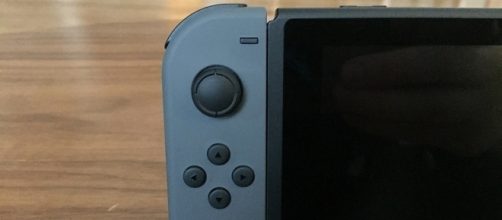Nintendo released a massive update for its Switch Gaming console. The update 4.0 for introduces features such as GameCube controller support, video capture support, and the ability to shift data over to a new system.
Update 4.0 brings video capturing feature
According to Gamespot, after the installation of the update, the player can capture the previous 30 seconds of his/her playtime by holding down the Capture button on the console. The recorded video will be saved to the owner’s album. Apart from that, a user can also edit the video and share it on multiple social media platforms such as Twitter and Facebook.
The games that come with the video capture support are "Mario Kart 8 Deluxe," "The Legend Of Zelda: Breath of the Wild," "Splatoon 2," and "Arms." According to Nintendo, the video support feature will be extended to "any more games" in the near future. Apart from the video capturing feature, the company has rolled out another neat feature that brings GameCube controllers support. To use the GameCube controllers on Nintendo Switch, all the owner would have to do is to use an adapter that is available for the Wii U.
What other new features does the update bring?
Apart from the GameCube controller and video capture support, the update also brings 12 new icons for two different games. The new icons are introduced for the following games: "The Legend of Zelda: Breath of the Wild" and "Super Mario Odyssey."
After installing the latest update, Switch users will also be able to transfer their data over to a different system.
To transfer the data, one will be required to navigate to the System Settings and select the Users option. From here they would have to click on “Transfer Your User and Save Data” to shift to the data to a new system.
Updated news feed
The news feed has also been updated and now sports a refreshed new look. If a user unfollows a certain channel, all the content related to that channel will automatically disappear from the feed. Furthermore, the new update also gives users the ability to match their software version with other local users. All they have to do is to create a group using “Match Version with Local Users” from the Options menu. After the group’s creation, the software of all the other members will be updated to the latest version in the group.
Have you received the update 4.0 on your Switch yet? Are you excited about the new features it brings?