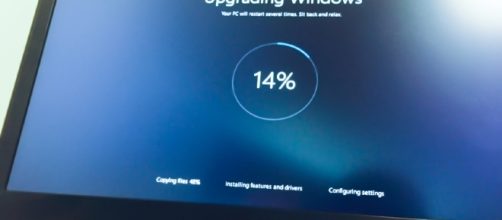Sometime last week, Redmond-giant Microsoft gave its fans a Preview into what Windows 10 Insider Update is going to look and feel like. The latest update is reportedly going to solve a lot of problems, including the one wherein users were always facing troubles with the display of Windows 10-based laptops.
Update will feature changes
According to a report by Gadgets 360, the upcoming Windows 10 Insider update is going to come equipped with several new changes. First of all, the entire functionality of the system is going to change altogether. This is especially with regards to how the software mainly reacts to DPI adjustments.
This has got to do with the issue that Windows 10 users have been facing with the display of their Windows 10-based laptops. Following the Windows 10 Insider update, users will no longer be facing troubles with their blurry desktops as well.
What are the issues?
Earlier this year, several users started posting complaints wherein they were constantly facing blurry desktops apps. To fix this, the users were required to log out and log back in. However, it appears like this will no longer be an issue either. Moreover, through the means of the latest update — Microsoft will be reducing the process invested in adjusting the viewing experience. The Redmond tech giant published a blog post on Friday, 7th July to detail out all the necessary changes that the latest Windows 10 Insider update is going to bring along with it.
The company further went on to talk about the process involved in transferring DPI-related data from Windows. They said that users would no longer be required to log out and back in to get their apps updated with DPI-related data. Apart from this, Microsoft has made several other enhancements, especially to the multiple features. For instance, the notifications button will be spread across towards the bottom. Previously, the option was located on the right-hand side of the screen.
Users will be able to function quickly as the first notification in each group will end up expanding in Action texts. Users will also be able to make use of Edge’s feature that enables reading out loud from online platforms.
It even allows users to highlight words or even underline texts in PDFs, etc. Windows 10’s emoji panel has also been exponentially updated. Users will have an easier time to type and insert the emoji that they feel like. Apart from this, Microsoft has added several bug fixes to the same.