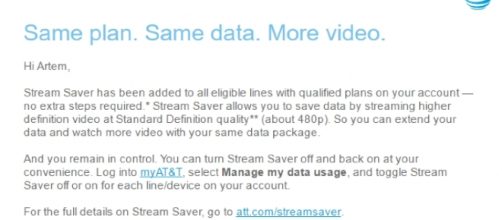AT&T has rolled out Stream Saver feature with the ability to quickly deactivate it if not required. The primary purpose of the function is to limit the resolution of the streaming videos to 480p forcibly. However, the data consumed via this feature will be accounted for final billing. The amount of the final bill will be reduced because of less data consumption. As a user, you will be able to view the videos quickly but there will loss in the clarity. The US-based mobile service provider had introduced the feature back in November 2016 with expected arrival tagged as early 2017.
Disable Stream Saver easily
It is possible to disable the feature quickly. You just need to visit the page titled Manage my data usage from within your AT&T account. You will be able to view a separate option with which you can deactivate the feature. According to the company, if you disable it by sliding the ball, it will take five minutes for the changes to take effect. Moreover, the handset will reboot for the changes to take effect. We wonder why a simple setting requires a long wait?
Meanwhile, the company has officially communicated the introduction of the feature through e-mail. It has been stated that Stream Saver has been introduced to all eligible phone lines with approved plans. You need not have to perform any extra step to activate the feature.
The message also states the steps required to deactivate the feature with a relevant link in case the user would like to know more about the new option.
Learn how to work with the new option
Inside the Manage my data usage option page, you will view the steps required to control the new feature. The second option prompts you to make use of the new feature to watch the video.
It also states that the amount of data consumption will be minimal. The option will be visible below the Data option. If the new option is enabled, then you will view a green symbol with a question mark, which provides more information about the new feature.
If a customer is not aware of the default enablement of this option, then they will be forced to watch the videos in low quality. However, the feature will be very useful in cases where you require less consumption of data during streaming.